Installing antivirus software on your computer and mobile devices is one of the simplest ways to defend against malware, viruses and ransomware. Seniors are often targeted by malicious software that can steal data or hold files hostage until a ransom is paid.
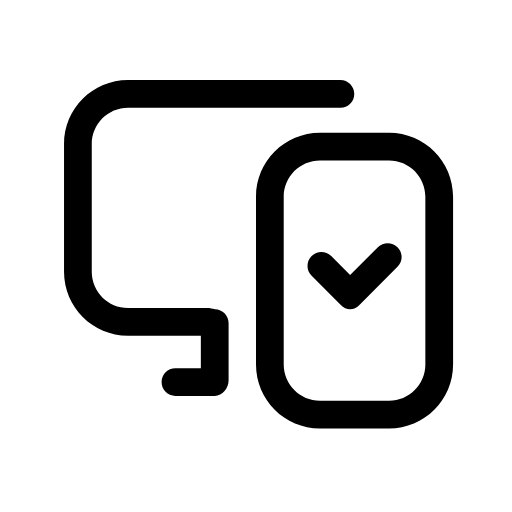
When choosing an antivirus program, look for reputable brands that offer real-time scanning, automatic updates, and phishing protection. Good antivirus software should run quietly in the background and alert you if it detects any threats.
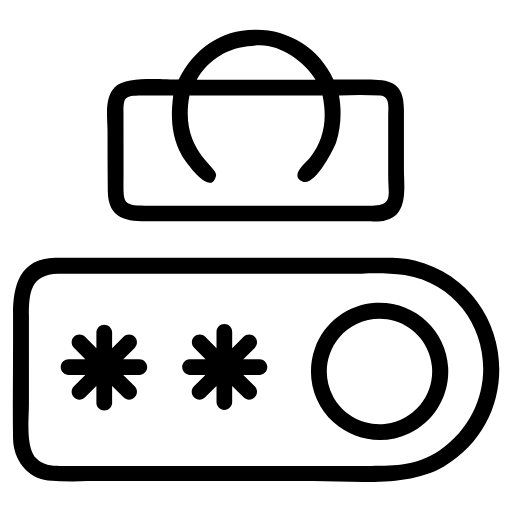
Be cautious of free or trial versions that may not provide full protection or may even bundle unwanted software. Paid versions often include additional features like password managers, VPN services and protection for multiple devices.
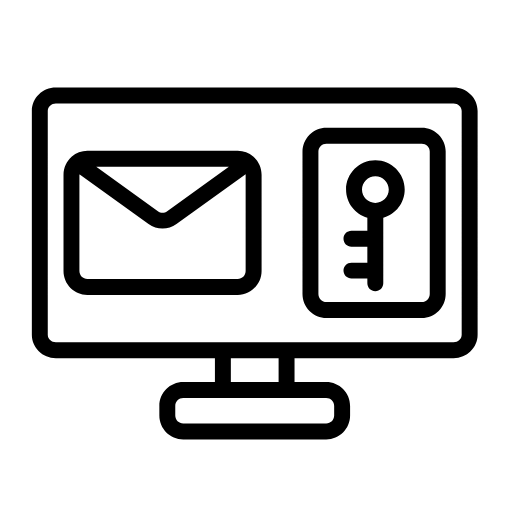
Keep your antivirus software updated and schedule regular scans to catch any new threats. Remember that software is just one piece of the puzzle—continue practicing safe browsing habits, avoid suspicious downloads, and use strong passwords and two-factor authentication.






